Running external tools
The Workbench provides a mechanism for running tools that are not part of it.
To configure an external tool:
- Click
 Run > External Tools > External Tools....
Run > External Tools > External Tools....
- Select the Program configuration
- Click the New button.
- Enter a name for your external tool (for example, My External Tool).
- Click the Browse File System button.
- Find the tool you want to run (for example, on Windows it is usually a file
with the extension .exe or .bat).
- (Optional) In the Arguments field enter the necessary arguments
for the tool.
- (Optional)In the Working directory field enter the working directory
for the tool.
- Click Run.
These steps create a persisted launch configuration. The newly created configuration will
appear in the launch history under Run > External Tools and will be available in the
launch configuration dialog which is opened by clicking
 Run > External Tools > External Tools....
Run > External Tools > External Tools....
It is also possible to set up and run an external tool to build a project.
- Select the desired project.
- From its pop-up menu choose Properties.
- Click Builders from the list, and configure the tool as described above.
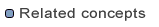
External tools

Running Ant buildfiles
 Run > External Tools > External Tools....
Run > External Tools > External Tools....
 Run > External Tools > External Tools....
Run > External Tools > External Tools....
 Run > External Tools > External Tools....
Run > External Tools > External Tools....