 General > Content Types preference page)
or resource encodings (available from the Properties > Info
page of resources) to configure the Workbench to use the proper file encodings.
General > Content Types preference page)
or resource encodings (available from the Properties > Info
page of resources) to configure the Workbench to use the proper file encodings.You can change encoding of an existing repository location. This encoding will
be used to translate file paths and commit messages from the client encoding
to the server encoding and vice versa. The encoding does not affect the contents
of file. You may use the editor encoding (available from the
 General > Content Types preference page)
or resource encodings (available from the Properties > Info
page of resources) to configure the Workbench to use the proper file encodings.
General > Content Types preference page)
or resource encodings (available from the Properties > Info
page of resources) to configure the Workbench to use the proper file encodings.
To change the server encoding of a CVS repository location:
 CVS Repository Exploring perspective or add the
CVS Repository Exploring perspective or add the
 CVS Repositories view to the current perspective.
CVS Repositories view to the current perspective.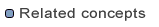
Team programming with CVS
CVS Repositories