 Navigate > Open Resource action.
This action presents the same dialog as the Go To > Resource action,
but immediately opens the matching resource for editing.
Navigate > Open Resource action.
This action presents the same dialog as the Go To > Resource action,
but immediately opens the matching resource for editing.
To navigate to a particular resource in a view such as the Project Explorer view:
The view displays the selected resource.
If you want to open a particular resource in an editor rather than select
it in a view, you can use the
 Navigate > Open Resource action.
This action presents the same dialog as the Go To > Resource action,
but immediately opens the matching resource for editing.
Navigate > Open Resource action.
This action presents the same dialog as the Go To > Resource action,
but immediately opens the matching resource for editing.
You can also do a contextual search for character strings contained within files in the Workbench. See the links to related tasks below.
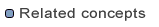
Resources
Resource hierarchies
Project Explorer view

Searching for text within a file
Showing or hiding files in the Project Explorer view