 Window > Save Perspective As... from the main menu bar.
Window > Save Perspective As... from the main menu bar.To change the location of a view in the current perspective:
 Window > Save Perspective As... from the main menu bar.
Window > Save Perspective As... from the main menu bar.You can also move a view by using the pop-up menu for the view. (Left-click on the icon at the left end of the view's title bar, or right-click anywhere else in the view's title bar). As well as moving the view this menu will provide sortcut options for turning a view into either a "Fast" or "Detached" view.
| Drop cursor | Where the view will be moved to |
|---|---|
| |
Dock above: The view is docked above the view underneath the cursor. |
|
|
Dock below: The view is docked below the view underneath the cursor. |
|
|
Dock to the right: The view is docked to the right of the view underneath the cursor. |

|
Dock to the left: The view is docked to the left of the view underneath the cursor. |

|
Stack: The view is docked as a Tab in the same pane as the view underneath the cursor. |

|
Detached: The view is detached from the Workbench window and is shown in its own separate window. |

|
Restricted: You cannot dock the view in this area. |
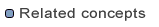
Views
Fast views
Detached views
Perspectives

Opening views
Creating fast views
Detaching views
Maximizing a view or editor
Saving a user defined perspective
Resetting perspectives