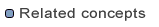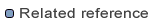Path variables
Path variables specify locations on the file system. The location of linked resources
may be specified relative to these path variables. They allow you to avoid references to
a fixed location on your file system.
By using a path variable, you can share projects containing linked resources with
team members without requiring the exact same directory structure as on your file
system.
You can load a project that uses path variables even if you do not currently have all
the path variables defined in your workspace. A linked resource that uses a missing path
variable is flagged using a special decorator icon. In addition, the
File > Properties > Info
property page and the Properties view
(
 Window > Show View > Other... > General > Properties)
for a linked resource indicate the
variable and whether it is defined or not. A path variable can also specify a
location that does not currently exist on the file system. Linked resources that use such
a path variable are indicated using the same decorator icon mentioned above.
Window > Show View > Other... > General > Properties)
for a linked resource indicate the
variable and whether it is defined or not. A path variable can also specify a
location that does not currently exist on the file system. Linked resources that use such
a path variable are indicated using the same decorator icon mentioned above.
You can create new path variables and edit and remove existing path variables on the
 General > Workspace > Linked Resources preference page.
General > Workspace > Linked Resources preference page.
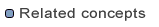
Linked resources

Creating linked resources
Viewing resource properties
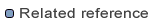
Linked resources
 Window > Show View > Other... > General > Properties)
for a linked resource indicate the
variable and whether it is defined or not. A path variable can also specify a
location that does not currently exist on the file system. Linked resources that use such
a path variable are indicated using the same decorator icon mentioned above.
Window > Show View > Other... > General > Properties)
for a linked resource indicate the
variable and whether it is defined or not. A path variable can also specify a
location that does not currently exist on the file system. Linked resources that use such
a path variable are indicated using the same decorator icon mentioned above.